6 key features in the Nikon Z 8 v.2.0 firmware update that videographers will love

Videographer and photographer Dimitri Lazardeux tests the new features of the latest firmware update for the Nikon Z 8, from Auto Capture to Expanded N-Log low ISO range
With spanking new features for stills and video, the Nikon Z 8 firmware v.2.0 will expand your creativity in no time. One of the first to test the new free update, freelance videographer and photographer Dimitri Lazardeux reports back on his findings. Dimitri captures portraits, products and wildlife around his home in the French countryside, and twice a week films and edits long-form videos and produces sound recordings for Tone Factory (a guitar and drum lessons and reviews channel on YouTube). So, how exactly does the firmware update make his life easier?
1. Auto Capture
First featured in the Nikon Z 9, Auto Capture allows for automatic capture of subjects under pre-determined shooting conditions for both stills and video. “This is a huge improvement, especially as a free update,” Dimitri says. This popular feature has three conditions settings:
Motion: The shutter releases when the subject moves in a designated direction within a specific range.
Subject detection: The shutter releases when people, animals, airplanes and vehicles are detected within a specified range. Subjection detection bird mode is now added to capture criteria in Auto Capture, allowing for a higher chance of detecting birds against intricate backgrounds (first introduced in the Nikon Z 9).
Distance: The shutter releases while a subject is in a designated design area.
“This feature is a game-changer,” Dimitri explains. “And especially for videographers like me, who have two bodies. It allows me to leave the Z 8 with a wide-angle lens on a tripod, while I’m ten metres away with another camera. It’s ideal for wildlife or sporting events, too – you can place one camera close to the track and be further away with another camera.” For the first time, Auto Capture is now compatible when using a DX lens or when the image area is set to DX.
2. Expanded N-Log low ISO range
Another feature first introduced with the Nikon Z 9 is a new Lo 2.0 setting for N-LOG (equivalent to 200 ISO), which captures more detail in shadows with extremely low noise. Even when your subject looks dark against a light background you can reveal beautiful details in post. “This new feature alone makes the firmware update worth it!” Dimitri confirms.
What’s in my kitbag?
3. Enhanced Hi-res zoom
Benefit from up to 2x zoom during 4K ULHD and full HD video recording with up to 11 speed options. “The zoom is much finer than before, having tried the zoom on the Z 8 before the update and after,” says Dimitri. “When I take my product shots, I put my camera on a tripod and zoom in and out of the product. The update allows for such smooth camera zoom, while also keeping the quality 4K.”
Try it out: Dimitri recommends using the zoom during an interview to focus in on facial details or try zooming over vast landscapes.
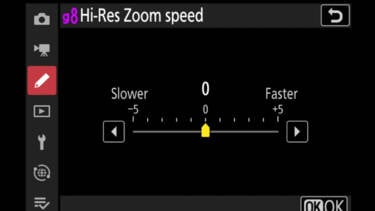
4. Additional videography features
Record 4x and 5x 1080p slow-motion footage straight to your memory card, exit zoom with half-press release, and test out the expanded custom control functions for video (eye switching, power zoom and AF-area mode rotation). There’s improvement in the memory card time remaining on display for video, updates to non-CPU lens data, support for power zoom lens, and focus point thickness has now added to focus point adjustment.
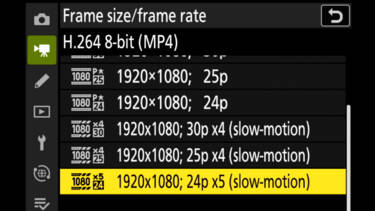
5. Display playback improvements
During magnified playback and frame-by-frame playback, the zoom-in position can also be selected via the prioritise focus position.
- Keep current position – maintains current zoom-in position
- Focus point priority – centre the display on the mainly focused position
- Face detect priority – centre the display on the face detection position
6. Three Picture Controls
First seen in the Nikon Z f, the Z 8 now includes three new Picture Controls: Rich Tone Portrait, Flat Monochrome and Deep Tone Monochrome for both stills and video. Rich Tone Portrait supports beautiful rendering of skin textures and provides an image with more pronounced contrast compared to conventional Picture Control ‘Portrait.’
“I prefer to create the photo I want inside the camera, not through post-processing,” Dimitri says. “The new Deep Tone and Flat Monochrome is very good, and the Rich Tone Portrait is excellent for group photos at weddings, for example, where you might not want to touch up everyone’s skin tone in post.”


Bonus for photographers: Pixel Shift
For still users, Pixel Shift offers the ability to photography multiple RAW files while moving image sensor position (utilising the in-camera VR). Launched in the Nikon Z f, there are four kinds (4 shots, 8 shots, 16 shots and 32 shots), and with 16 shots and 32 shots, an astonishingly high resolution of 180MP can be achieved. This is perfect for vast interiors or landscapes and product photography where you need the highest quality. “180MP is phenomenal, it’s fun to be able to zoom to the maximum and crop easily,” Dimitri shares. Below Dimitri has used Pixel Shift for product imagery.

©Dimitri Lazardeux
What’s in Dimitri Lazardeux’s kitbag?
- Bodies: Nikon Z 9, Nikon Z 8, Nikon Z 6II
- The NIKKOR Z 50mm f/1.2 S is Dimitri’s go-to lens for both film and stills, especially portraits.
- The NIKKOR Z 40mm f/2 is small and discreet. “It’s a great beginner lens, too, as it’s quite reasonably priced,” Dimitri says. He uses the 40mm and 50mm prime for film.
- Dimitri uses the NIKKOR Z 105mm f/2.8 VR S for product photography and precise guitar shots for the Tone Factory YouTube channel.
- For wildlife and landscape, Dimitri prefers the NIKKOR Z 400mm f/4.5 VR S: “You can often catch me photographing European pine martens in a forest near my house!”
©Dimitri Lazardeux
Learn more about the new firmware update here or, for easy instructions on how to install firmware updates and to download the free Nikon Z 8 firmware v.2.0, click here.

Zildjian K Paper Thin Crash 19"
Click the button to play
More in videography
Latest in firmware

Unleash your creativity












